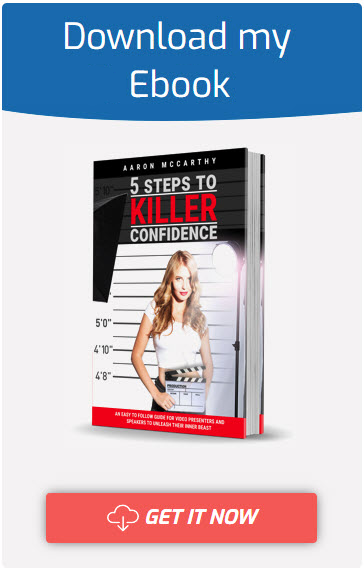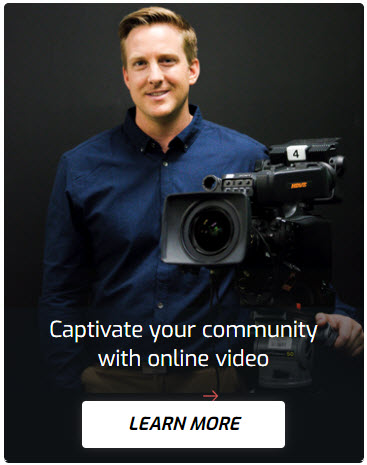So... you own and run a business and you’re trying to increase your online audience and sales. Maybe it’s time that you really gave them something to watch. Here’s an eye-opener for all my business besties out there... Youtube is the world’s 2nd largest search engine and 2nd most visited website after Google. It’s also predicted that video will make up 80% of global traffic (the flow of data across the internet) by 2021. In addition to that, the majority of marketers are confident that their video content on YouTube reaches their target audiences. These statistics prove that using Youtube as your platform will guarantee massive views, engagement, and even purchases.
If you’ve ever thought of starting a Youtube channel (or if you already have one), you might be familiar with some Youtube-related terminology. Below are a number of important terms that impact your channel’s growth. Get to know these terms and what they mean, and you’ll be well on your way to becoming a Youtube expert.

YouTube Videos
YouTube provides a convenient platform to publish videos to become visible to their over 1.8 billion users.
Trailer / Channel Trailer
Just like how a movie trailer gives an idea of what a movie will be about, a Channel Trailer is a short video that lets unsubscribed viewers get a glimpse of what your YouTube channel’s niche is.
Playlist
Playlists are a group of videos you have put together either to signify they are part of a set. It is particularly useful to viewers interested in viewing a particular category of videos on your channel.
Featured Content
Featured Content is a selection of videos you want to be highlighted to the top of your page when someone visits your channel.
Events
Events is a live video stream where you set up specific privacy and community settings.
Stream Now
Stream Now is a simplified version of Events that you can use to start a live stream faster without doing many updates on your settings.
Paid Content
Paid Content is a set of videos intended for premium members of your channel that availed the Memberships monetization feature of YouTube.
Bulletin
A Bulletin is a feature wherein you can send a message to all of your subscribers to update them about whatever you want, much like sending out a newsletter. You can put whatever you want in a Bulletin, such as information about what you’re working on at the moment or a reminder about an old video that you think is relevant again.
Video Structure
Your Video Structure is how you set up the overall script of your video. Although not required to create a video, the structure below is well-known throughout the YouTube community as the most effective way to follow when creating content.
-
The Hook
The hook is the first 5 to 20 seconds of your vide where you create as much interest as possible "to hook" your viewers into watching the entire video.
-
Introduction
The Introduction is the part where you provide a brief intro of yourself, your business, your value proposition, and the overall theme of your video.
-
The Meat / Content
The Meat or Content is the part of your video that is the message you're trying to communicate to your viewers. Types of content include educational, inspirational, and entertainment.
-
Call to Action
This refers to the next step you want a viewer to do after watching your video. This can be a suggestion to click a link that will bring them to a sales page or even a direct request to subscribe to your channel (“Click the Subscribe button!”).
Branding Watermark
Branding Watermark is an overlay image you put on a video that serves to identify you as the owner of the video.
End-slate / End card
The End-slate or End-card is the very last part of your videos. This can showcase your brand logo, custom graphics, links to more content, or any kind of CTA.
Thumbnails
This is a graphic that represents and links to your YouTube video. The thumbnail is the first thing potential viewers will see before they decide to watch your video, so make sure that it is catchy and interesting. You can put a short text overlay that gives an additional description of your title.
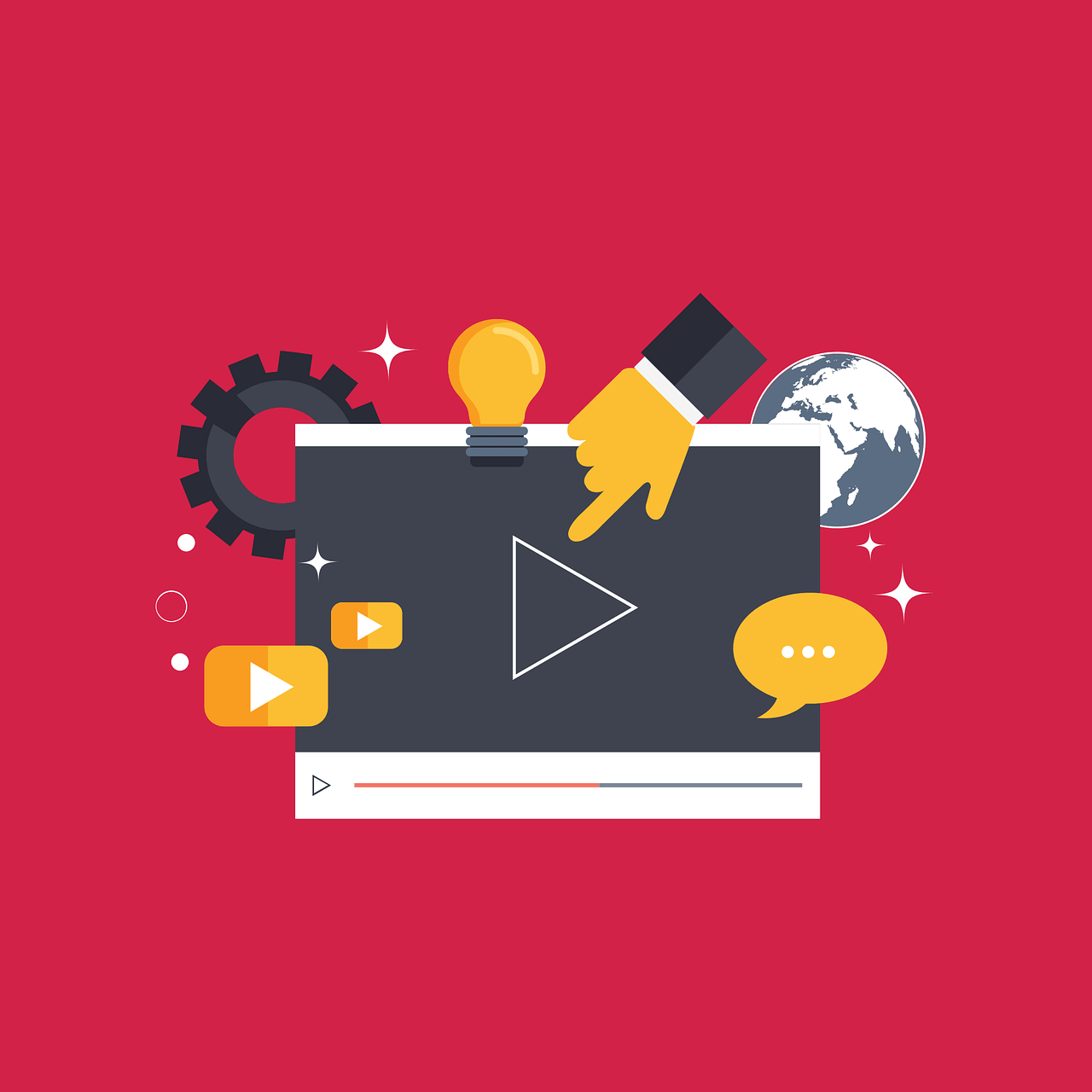
YouTube Studio
YouTube Studio is the dashboard and backend system of your channel that allows you to change the various settings and information for your account. It's also where you upload, edit, and optimize your videos to become publicly listed on YouTube.
Avatar
Your avatar is the image on your account that represents your channel on YouTube.
Channel Art
Channel Art is the header or banner you see on the top section of your channel page. This is an excellent place to brand your account as it is one of the first things a user will see when visiting your page. The ideal dimensions of your channel art are 2560 x 1440 pixels and a maximum size of 6MB.
Video Optimization
YouTube Video Optimization is the process of adding the necessary metadata on the backend of your video to make it much easier for the YouTube algorithm to read your content and identify keywords it should rank for in Discover. Learning how to optimize videos is a vital skill anyone looking to publish videos on YouTube will need to learn.
SEO
You might have heard of this term before, but not completely understand what it means. SEO is the improvement of the different elements of your YouTube channel in order for it to be more visible in search engines. If your videos are properly optimized, the chances of your channel receiving more traffic and engagement increases. SEO includes putting in the right keywords in the Metadata, among other things.
Metadata
Metadata will help your videos stand out from all the others if optimized properly. This includes the information you put in the title, descriptions, tags, annotations, and any other factor that is vital to the algorithm.
Title
Video Title is one of the first things a potential viewer will see. You want to make sure you want an intriguing or provocative title that encourages people to check out your content.
Video Description
Video Description is a comprehensive explanation of your video. There's a lot of SEO-value this part of your video provides, so you'll want to ensure you correctly fill-up the necessary details in this section. First, you'll need a detailed description of the topic of your video with a brief synopsis and an explanation of the overall message and theme of your content. You'll then want time stamps for specific parts of your video if you're going to give viewers the ability to jump to a particular section. You then want to create the necessary backlinks, including the landing page on your website and the many social media platforms you have. You can give credits or mentions in the description. Lastly, you can add a call to action if you have specific steps you want your viewers to do.
Annotations
Annotations are clickable and customizable text, notes, links, or images that you can insert on top of your YouTube videos. These only appear on the desktop and not on mobile. You can use them as a way to provide information, cross-promote, or send your viewers to a different part of your channel or to your website.
Audience
Your Audience is the subscribers watching your content regularly and casual viewers who find your video through the YouTube algorithm. Knowing how to analyze your audience correctly is a crucial component of your overall success on YouTube. You'll want to make sure you have a good plan set up to get a consistent increase in your channel.
Recording Date
The Recording Date allows you to set a date on the metadata that is different from your publish date.
Video Location
Video Location is an excellent SEO feature that lets you tag where the video was taken. It is especially useful for marketers targeting a specific area.
License
License deals with the way you authorize YouTube to use your video. A standard YouTube license allows you to retain ownership while allowing YouTube to publicly stream your video. A Creative Commons license allows you to retain ownership while granting others the right to reuse and edit your original content.
Video Category
Video Category allows you to specify the overall topic of your video and is excellent metadata that helps the YouTube algorithm properly tag your content.
Tags
Tags should contain relevant keywords to make your video search engine friendly. Avoid repeating keywords and “keyword stuffing” because your video might be classified as spam.
Closed Caption and Subtitles
Captions and Subtitles are text overlays that transcribe the dialogue of your video. These are usually found at the bottom third of the screen. The difference between them is that Captions usually represent the same language as the original dialogue while Subtitles are a translation of the dialogue to another language.
Video Editor
The Video Editor is a useful tool that lets you do basic edits and effects on your video.
Community Settings
Community Settings allow you to set various rules for the people engaging with your channel.

YouTube Analytics
Analytics show you how viewers interact with your content. These tools show patterns in data and these are particularly beneficial when you want to make targeted content. Learning how to interpret YouTube Analytics and creating effective plans is an important skill content creators need to learn.
Demographics
Demographics are the various categories we use to identify our audience. These include age, gender, location, mobile vs desktop, and more.
Top Countries
Top Countries are where you generate the most amount of your traffic. If you have an audience in a particular location, you should give them a mention in your videos to increase engagement.
Top Keyword Searches
Your top Keyword Searches is a useful way to identify where your content is ranking and where you're generating the most amount of traffic. This analytic also helps you determine which type of content you should focus on creating in the future.
Embedded Video Sources
This statistic provides data on the performance of videos you embedded into other websites. For example, you embedded the code of a particular video into your site; you can see how many views you are getting from that specific location through this feature.
Channel Social Media Statistics
Social Media Statistics helps you analyze your user engagement from other platforms to see which type of videos are doing well on which platform.
Channel Audience
Your general analytics for the total subscriber count throughout the lifetime of your account. Find out when you gain the most amount of subscribers and try to replicate what you did during that period.
Top Performing Videos
Review your best-performing videos and see how they compare to other top channels in your niche.
![]()
YouTube Terms
Content creators using YouTube as their video platform will want to learn the platform’s many community guidelines.
Community Guidelines
Community Guidelines are the various rules and regulations that you have to follow when using YouTube's platform. To avoid getting suspended or banned, it's best to familiarize yourself with the guidelines whenever you have the time.
Copyright
Copyright is the ownership or legal right to intellectual property. YouTube has strict guidelines enforcing copyright restrictions to channels that you have to follow to avoid any strikes or suspension applied to your account.
Content ID Appeal
If your videos contain any copyrighted material, then you can get a content ID claim. You can appeal this claim with a Content ID Appeal if you think your content is in line with the copyright guidelines of YouTube.
Monetization
Monetization is the primary method you can make money from your channel. There are four categories here, which include Video Ads, Merchandising, Memberships, and Super Chat.
-
Video Ads
Video Advertising is the various approved ads that will appear at certain portions of your video. These generate a set amount of income, which is dependent on the latest terms and conditions of YouTube. For more information, check out their support page.
-
Merchandising
YouTube Partners with a certain subscriber count and traffic can create merchandise on the Google Merchandise Store, which sells a variety of items, including shirts, caps, accessories, and more.
-
Memberships
Membership is a paid monthly subscription that your supporters can avail of to support your channel.
-
Super Chat
Super Chat is stickers and pinned messages that viewers can purchase during your live streams.
There are still so many more YouTube terms that you will encounter as you become more familiar with the platform. If you still feel a bit confused and intimidated by all of these, don’t worry! Just keep making your videos and pretty soon, these will all become second-nature to you. The more you learn about these terms, the more confident you will be in taking charge of your YouTube channel.
Do you know of any other YouTube Terminology that you think should make it on this list? Send me an e-mail and I’ll add them right here.
See you on the ‘Tube!
Aaron